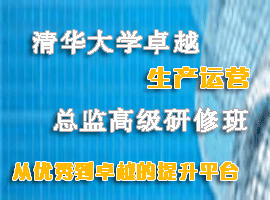实施SAP R3软件中项目管理
综合能力考核表详细内容
实施SAP R3软件中项目管理
Project Management with SAP R/3 Teaching Material for the Department of Production Management [pic] Vienna University of Economics and Business Administration Andreas Mild Alfred Taudes V.1.0 1 Introduction 3 2 Basics & Keywords 4 3 Getting ready for the workshop 7 4 Case Study 13 4.1 Case description 13 4.2 Data for Project Realization 14 5 Planning the project structure 15 5.1 General 15 5.2 Implementation in SAP 17 6 Scheduling 26 6.1 General 26 6.2 Basic calculations 29 6.3 Implementation 30 6.4 The project planning board 41 7 Cost planning & Controlling 47 7.1 General 47 7.2 Implementation 48 8 Looking up the costs 61 9 Capacity Planning 64 9.1 General 64 9.2 Implementation in SAP 65 10 Earned Value Analysis 69 10.1 General 69 10.1.1 Measurement techniques 69 10.1.2 Calculation of Earned-Value and Deviation Analysis 73 10.1.3 Aggregation 74 10.2 Implementation 74 11 Execution 77 11.1 Implementation 77 11.1.1 Confirming network activities 77 11.1.2 Invoices 79 11.1.3 Material 83 12 Information System 86 12.1 Implementation 86 12.1.1 Cost reports 86 12.1.2 Earned-Value Analysis 92 13 Literature 98 Introduction This script serves as a basis for the workshop "Project Management with SAP R/3". This workshop is part of a series of SAP-related workshops which are held by the Department of Production Management of the Vienna University of Economics and Business Administration, headed by Prof. Dr. Alfred Taudes. The workshop was developed by Andreas Mild. The goal of this Project Management Workshop is that, after having attended it, each student should be familiar with the theoretical backgrounds and be able to plan and control a project. The project manager has the task of ensuring that the project is executed efficiently, on time, and within the budget - which he/she achieves by making certain that the required resources and funds are available when needed. Every student should then be able to put his/her SAP knowledge into action. To make the continuous improvement of this script possible, please report mistakes found or ideas for further development to andreas.mild@wu- wien.ac.at. Basics & Keywords SAP R/3 is an integrated and industry-independent standard software which covers, integrates and connects all functional areas in a business. SAP AG defines integration as "defined communication".[1] Although R/3 is designed for complete integration, it can also be used for a couple of business areas.[2] SAP is the abbreviation for “Systeme, Anwendungen, Produkte”, the German words for “Systems, Applications, Products”.[3] Information about the company can be found at: http://www.sap.com. Projects are tasks with special characteristics. Attributes of a project are the following issues: o complexity, non-repetitivity, high risk o detailed goals to be achieved o time restrictions o high cost and capital expenditure o quality requirements o often strategic significance To be able to plan, monitor, control, and carry out a project as a whole, the project goals must be precisely described and the activities to be performed have to be structured. A project can be described as follows: o according to how it is organized, i.e. by explaining the project structure, o according to the processes involved. A project starts out as a statement of work which is either a written description of the objectives to be achieved and the desired rough schedule like start and end dates. In the description one could include also performance metrics and budget constraints. A project is further subdivided into meaningful pieces, referred to as tasks. Tasks take usually less than a few months. The task can be further subdivided into subtasks. A work package can be defined as “a group of activities combined to be assignable to a single organizational unit.” [4] The project tasks, subtasks, and work packages are brought into a hierarchy by defining a work breakdown structure. The individual elements represent activities within the work breakdown structure and are called work breakdown structure elements (WBS elements). WBS elements can be: o tasks o partial tasks which are subdivided further o work packages WBS can be structured according to o object o function o phase Which kind of structuring is used depends on the focus of the project. Objects orientation is often used, if the main part of the project is a physical object like a power plant. Functional organisation is preferred, if many different parts of an organisation or many organisations are involved. In practice, all three kinds of structuring are used within one WBS. “Project Management can be defined as planning, directing, and controlling resources (people, equipment, material) to meet the technical, cost and time constraints of the project.”[5] The primary reason why projects fail is insufficient effort in the planning phase.[6] Project Management thus is considered as very important. The SAP Project System enables close and constant monitoring of all aspects of a project by having constant access to data in all the departments involved. Project management can be subdivided into project planning, i.e. the task which will be undertaken before the project starts, and project controlling during the implementation of the project.Planning must include: o organization – service o process – dates o costs o capacity There are many possible project goals such as, for example, to realize a positive net present value, to achieve a high imputed interest, to minimize costs, to cover costs, to maximize gross profit, or simply to finish as early as possible. However, it is important, that goals are defined operationally, thait is when it is possible to measure to which extent the goal has been achieved. The project manager breaks the project down into a set of activities. Then he also defines the relationships among these activities. The outcome is a guideline regarding the activities that can be performed in parallel and those that have to be done in a sequential order. This task is done via planning by network. Now, there are activities that require capacities and resources like personnel and material. Such resources are limited and these requirements have to be considered in order to be able to develop a feasible, sound plan. Information from other modules as e.g. the material planning module is required. The system calculates the material requirements for each step of the project and organizes that materials are bought in time to avoid delays. When purchasing material, the system takes into account order sizes, inventory policies as well as other information. To prepare the financial statements, the value of work in progress (including project work) has to be calculated. This also requires interaction of some R/3 modules. Thus, the system needs information from all business areas simultaneously. And this is exactly what integration does. The project module is part of the integrated concept of SAP R/3 providing interfaces to other modules like Accounting, Distribution, Material Management and Production Planning and Control. Each area within the organization has its own structure and its own view of the project, but data has to be entered only once. GETTING READY FOR THE WORKSHOP This chapter provides information on the first use of the system. Logging on R/3 [pic] Logging off SAP R/3 is a client/server application. Therefore, you have to cancel the connection with the server by telling it that you want to log off. [pic] Create Session Often it is useful to open more screens. You can do this by creating a new session, like a new document in a word processor. [pic] SAP Help If you want to get some basic information about a specific field, focus this field with your mouse and press .The dialog box indicates what the field is for. Sometimes even dependencies are explained. Match codes Match codes are useful for finding data, because it is difficult to know/remember the identification number of a line position such as a material. Example: You want to edit the material master of a material. You don’t know the number, but you know that the material description starts with something like “PM_” If you press F4 you get a search-mask where you are able to search with wildcards [pic] After having pressed Enter you get a list with the search results. [pic] Then you can select one material, you can sort or cancel. Transaction Codes The following screen will be often used during the workshop. Thus, we can use Transaction Codes for faster access. [pic] Then select Structure planning – Change Project. [pic] Now, we want to “bookmark” this screen. [pic] So, we look up the transaction code. [pic] The status dialog box opens: [pic] Here we see a lot of information concerning important relevant technical details. Wherever you find yourself in the system, you can get to this screen by entering CJ20 in the Transaction screen. Let us refine this a little bit. If you have several transaction codes, you may get confused. Key in the appropriate transaction code and the comment edit project structure. [pic] Then, if you open the combo box of the transaction codes after having entered more codes, you will find the appropriate one . The Standard Toolbar In many screens you will find the standard toolbar. Save button [pic] When you press the save button, the system also validates your input. If there was an error, you have to correct the error first,before you can proceed. Back button [pic] If you click t...
实施SAP R3软件中项目管理
Project Management with SAP R/3 Teaching Material for the Department of Production Management [pic] Vienna University of Economics and Business Administration Andreas Mild Alfred Taudes V.1.0 1 Introduction 3 2 Basics & Keywords 4 3 Getting ready for the workshop 7 4 Case Study 13 4.1 Case description 13 4.2 Data for Project Realization 14 5 Planning the project structure 15 5.1 General 15 5.2 Implementation in SAP 17 6 Scheduling 26 6.1 General 26 6.2 Basic calculations 29 6.3 Implementation 30 6.4 The project planning board 41 7 Cost planning & Controlling 47 7.1 General 47 7.2 Implementation 48 8 Looking up the costs 61 9 Capacity Planning 64 9.1 General 64 9.2 Implementation in SAP 65 10 Earned Value Analysis 69 10.1 General 69 10.1.1 Measurement techniques 69 10.1.2 Calculation of Earned-Value and Deviation Analysis 73 10.1.3 Aggregation 74 10.2 Implementation 74 11 Execution 77 11.1 Implementation 77 11.1.1 Confirming network activities 77 11.1.2 Invoices 79 11.1.3 Material 83 12 Information System 86 12.1 Implementation 86 12.1.1 Cost reports 86 12.1.2 Earned-Value Analysis 92 13 Literature 98 Introduction This script serves as a basis for the workshop "Project Management with SAP R/3". This workshop is part of a series of SAP-related workshops which are held by the Department of Production Management of the Vienna University of Economics and Business Administration, headed by Prof. Dr. Alfred Taudes. The workshop was developed by Andreas Mild. The goal of this Project Management Workshop is that, after having attended it, each student should be familiar with the theoretical backgrounds and be able to plan and control a project. The project manager has the task of ensuring that the project is executed efficiently, on time, and within the budget - which he/she achieves by making certain that the required resources and funds are available when needed. Every student should then be able to put his/her SAP knowledge into action. To make the continuous improvement of this script possible, please report mistakes found or ideas for further development to andreas.mild@wu- wien.ac.at. Basics & Keywords SAP R/3 is an integrated and industry-independent standard software which covers, integrates and connects all functional areas in a business. SAP AG defines integration as "defined communication".[1] Although R/3 is designed for complete integration, it can also be used for a couple of business areas.[2] SAP is the abbreviation for “Systeme, Anwendungen, Produkte”, the German words for “Systems, Applications, Products”.[3] Information about the company can be found at: http://www.sap.com. Projects are tasks with special characteristics. Attributes of a project are the following issues: o complexity, non-repetitivity, high risk o detailed goals to be achieved o time restrictions o high cost and capital expenditure o quality requirements o often strategic significance To be able to plan, monitor, control, and carry out a project as a whole, the project goals must be precisely described and the activities to be performed have to be structured. A project can be described as follows: o according to how it is organized, i.e. by explaining the project structure, o according to the processes involved. A project starts out as a statement of work which is either a written description of the objectives to be achieved and the desired rough schedule like start and end dates. In the description one could include also performance metrics and budget constraints. A project is further subdivided into meaningful pieces, referred to as tasks. Tasks take usually less than a few months. The task can be further subdivided into subtasks. A work package can be defined as “a group of activities combined to be assignable to a single organizational unit.” [4] The project tasks, subtasks, and work packages are brought into a hierarchy by defining a work breakdown structure. The individual elements represent activities within the work breakdown structure and are called work breakdown structure elements (WBS elements). WBS elements can be: o tasks o partial tasks which are subdivided further o work packages WBS can be structured according to o object o function o phase Which kind of structuring is used depends on the focus of the project. Objects orientation is often used, if the main part of the project is a physical object like a power plant. Functional organisation is preferred, if many different parts of an organisation or many organisations are involved. In practice, all three kinds of structuring are used within one WBS. “Project Management can be defined as planning, directing, and controlling resources (people, equipment, material) to meet the technical, cost and time constraints of the project.”[5] The primary reason why projects fail is insufficient effort in the planning phase.[6] Project Management thus is considered as very important. The SAP Project System enables close and constant monitoring of all aspects of a project by having constant access to data in all the departments involved. Project management can be subdivided into project planning, i.e. the task which will be undertaken before the project starts, and project controlling during the implementation of the project.Planning must include: o organization – service o process – dates o costs o capacity There are many possible project goals such as, for example, to realize a positive net present value, to achieve a high imputed interest, to minimize costs, to cover costs, to maximize gross profit, or simply to finish as early as possible. However, it is important, that goals are defined operationally, thait is when it is possible to measure to which extent the goal has been achieved. The project manager breaks the project down into a set of activities. Then he also defines the relationships among these activities. The outcome is a guideline regarding the activities that can be performed in parallel and those that have to be done in a sequential order. This task is done via planning by network. Now, there are activities that require capacities and resources like personnel and material. Such resources are limited and these requirements have to be considered in order to be able to develop a feasible, sound plan. Information from other modules as e.g. the material planning module is required. The system calculates the material requirements for each step of the project and organizes that materials are bought in time to avoid delays. When purchasing material, the system takes into account order sizes, inventory policies as well as other information. To prepare the financial statements, the value of work in progress (including project work) has to be calculated. This also requires interaction of some R/3 modules. Thus, the system needs information from all business areas simultaneously. And this is exactly what integration does. The project module is part of the integrated concept of SAP R/3 providing interfaces to other modules like Accounting, Distribution, Material Management and Production Planning and Control. Each area within the organization has its own structure and its own view of the project, but data has to be entered only once. GETTING READY FOR THE WORKSHOP This chapter provides information on the first use of the system. Logging on R/3 [pic] Logging off SAP R/3 is a client/server application. Therefore, you have to cancel the connection with the server by telling it that you want to log off. [pic] Create Session Often it is useful to open more screens. You can do this by creating a new session, like a new document in a word processor. [pic] SAP Help If you want to get some basic information about a specific field, focus this field with your mouse and press .The dialog box indicates what the field is for. Sometimes even dependencies are explained. Match codes Match codes are useful for finding data, because it is difficult to know/remember the identification number of a line position such as a material. Example: You want to edit the material master of a material. You don’t know the number, but you know that the material description starts with something like “PM_” If you press F4 you get a search-mask where you are able to search with wildcards [pic] After having pressed Enter you get a list with the search results. [pic] Then you can select one material, you can sort or cancel. Transaction Codes The following screen will be often used during the workshop. Thus, we can use Transaction Codes for faster access. [pic] Then select Structure planning – Change Project. [pic] Now, we want to “bookmark” this screen. [pic] So, we look up the transaction code. [pic] The status dialog box opens: [pic] Here we see a lot of information concerning important relevant technical details. Wherever you find yourself in the system, you can get to this screen by entering CJ20 in the Transaction screen. Let us refine this a little bit. If you have several transaction codes, you may get confused. Key in the appropriate transaction code and the comment edit project structure. [pic] Then, if you open the combo box of the transaction codes after having entered more codes, you will find the appropriate one . The Standard Toolbar In many screens you will find the standard toolbar. Save button [pic] When you press the save button, the system also validates your input. If there was an error, you have to correct the error first,before you can proceed. Back button [pic] If you click t...
实施SAP R3软件中项目管理
[下载声明]
1.本站的所有资料均为资料作者提供和网友推荐收集整理而来,仅供学习和研究交流使用。如有侵犯到您版权的,请来电指出,本站将立即改正。电话:010-82593357。
2、访问管理资源网的用户必须明白,本站对提供下载的学习资料等不拥有任何权利,版权归该下载资源的合法拥有者所有。
3、本站保证站内提供的所有可下载资源都是按“原样”提供,本站未做过任何改动;但本网站不保证本站提供的下载资源的准确性、安全性和完整性;同时本网站也不承担用户因使用这些下载资源对自己和他人造成任何形式的损失或伤害。
4、未经本网站的明确许可,任何人不得大量链接本站下载资源;不得复制或仿造本网站。本网站对其自行开发的或和他人共同开发的所有内容、技术手段和服务拥有全部知识产权,任何人不得侵害或破坏,也不得擅自使用。
我要上传资料,请点我!
管理工具分类
ISO认证课程讲义管理表格合同大全法规条例营销资料方案报告说明标准管理战略商业计划书市场分析战略经营策划方案培训讲义企业上市采购物流电子商务质量管理企业名录生产管理金融知识电子书客户管理企业文化报告论文项目管理财务资料固定资产人力资源管理制度工作分析绩效考核资料面试招聘人才测评岗位管理职业规划KPI绩效指标劳资关系薪酬激励人力资源案例人事表格考勤管理人事制度薪资表格薪资制度招聘面试表格岗位分析员工管理薪酬管理绩效管理入职指引薪酬设计绩效管理绩效管理培训绩效管理方案平衡计分卡绩效评估绩效考核表格人力资源规划安全管理制度经营管理制度组织机构管理办公总务管理财务管理制度质量管理制度会计管理制度代理连锁制度销售管理制度仓库管理制度CI管理制度广告策划制度工程管理制度采购管理制度生产管理制度进出口制度考勤管理制度人事管理制度员工福利制度咨询诊断制度信息管理制度员工培训制度办公室制度人力资源管理企业培训绩效考核其它
精品推荐
- 1暗促-酒店玫瑰静悄悄地开 444
- 2终端陈列十五大原则 435
- 3专业广告运作模式 391
- 4****主营业务发展战略设计 421
- 5中小企业物流发展的对策 438
- 6主顾开拓 565
- 7主动推进的客户服务 389
- 8专业媒体策划与购买 416
- 9中远电视广告CF 514
下载排行
- 1社会保障基础知识(ppt) 16695
- 2安全生产事故案例分析(ppt 16695
- 3行政专员岗位职责 16695
- 4品管部岗位职责与任职要求 16695
- 5员工守则 16695
- 6软件验收报告 16695
- 7问卷调查表(范例) 16695
- 8工资发放明细表 16695
- 9文件签收单 16695