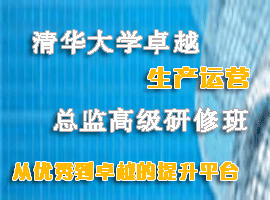6 美国校园生活 更轻松地使用计算机(doc)
综合能力考核表详细内容
6 美国校园生活 更轻松地使用计算机(doc)
6. Getting more comfortable with computer When I stepped onto campus my freshman year of college with my one semester of C programming beneath my belt1, I had no clue that I would be appointed my floor’s computer genius. Maybe it was my willingness to help my floor mates hook up2 their computers, but suddenly everyone on my floor was turning to me for their computer problems. Rarely a day passed by without someone asking me to install some new piece of software, to get their printer up and running again, or teach them how to use some new program. At first, I didn’t have a clue why they would turn to me. It wasn’t like I was a true computer guru3 who programmed for fun and could read binary4. I was just your average computer user who sometimes knew the right combination of buttons to help retrieve5 a “ lost” paper. Then, one day after helping a friend squeeze6 far more programs than we probably should have onto her computer, the answer hit me: I understand the three fundamental rules for dealing with computers. Understand these rules and you too can have dozens of people convinced that you are THE source of computer knowledge. Rule 1. Save7 It! When computers, or computer programs decide to shut down8 or otherwise fail you, it is almost always when you’re on page 29 of your 30-page research9 paper. If you’ve been saving all along, you’ve lost half a page, maybe a page, both of which are a lot easier to recreate10 from memory than the 29 pages you would have lost if you hadn’t been saving at all. Yes, some programs have an auto-save feature11, and some programs can even recover material you never saved. But often, these features fail. Saving often will save you a lot of headache. The general rule is to hit12 save every half-page or so. Never have the only copy of your work saved on a single floppy disk13. Floppy disks are sensitive to everything from magnets14. They can and do fail. Save copies of your work on two separate floppies. Rule 2. Help!! Almost every computer program has a help button designed to provide information about how to use the program. Many also come with a tutorial15 step-by-step guide that walks you through the basic use of the programs. Hardly anyone uses them. Using the help feature is not like asking for your directions. There’s no stigma16 attached to using it, and no one but you and the computer even have to know that you used it. So use it, and embrace17 it, you’ll be better off for it. Granted, sometimes the help feature won’t be able to answer your question, but that’s when you turn to other sources of help e.g., online tutorials, tech support lines, or that tech kid down the hall who hasn’t left his room in a week. Rule 3. Practice. If the only time you approach a computer is to type up a paper or check your e-mail, you won’t ever get comfortable with them. To get comfortable use them a lot. Play with programs you’ve never tried before,learn a programming language, build your own web page. You’ll find out that computers almost follow a pattern. As colleges and businesses in general becomes more and more computer based, it’s becoming mandatory18 to have a great working knowledge of computers. And while there are software packages (like Microsoft Office) that everyone should know how to use, being comfortable using computers isn’t about memorizing how to use every computer program out there. Anyone can teach you to use a program, but unless you get the gist19 of what you’re doing when the technology changes, you’ll be left computer illiterate20. Learn the fundamental rules, and use them, and you won’t be left in the technological dust21. 更轻松地使用计算机 在大学一年级踏进校园时,我只学过一学期的计算机编程语言。我一点儿也没想到我 会被封为我们楼层的计算机天才。 或许是由于我愿意帮助我的楼层同伴安装计算机,但很快这层楼的所有人都来找我 帮忙解决他们的计算机问题。几乎每天都有人请我帮忙安装新软件,将他们的打印机弄 好,或者教他们如何使用新程序。 开始时,我一点儿也不知道他们为何会求助于我。我不像是个既会游戏编程又懂二 进制的真正的计算机高手。我只是个一般水平的计算机用户,有时知道通过正确的键盘 组合帮助恢复“丢失的”文件而已。后来有一天,在帮助一个朋友把本不该装那么多的程 序勉强装进计算机之后,我顿时恍然大悟:原来我懂得使用计算机的三个基本规则。懂 得这些规则,你也能让许多人相信你是个计算机万事通。 规则一:保存!计算机或计算机程序突然关闭或出故障,几乎总是在你30页长的研 究论文做到第29页的时候。如果你一直随时保存,你可能会丢失半页或一页;如果不随 时保存,你会将29页都丢掉。从记忆中恢复丢失的半页、一页要比恢复29页容易得多。 不错,有些程序是有自动保存功能,有些程序甚至还能恢复你没保存过的材料。但 这些功能会经常失灵。经常保存会免去许多使你头痛的问题。一般规则是每打半页左右 就存盘。 别把你的文件只保存在一张软盘上。软盘对所有磁性物体都很敏感,它们有可能并 且肯定会出故障。把你的文件分别保存在两张软盘上。 规则二:帮助!!几乎每个计算机程序都设有一个提供如何使用程序信息的帮助键 。许多程序还提供辅导性的渐进指南,引导你掌握程序的基本用法。几乎没有人使用这 些帮助。使用帮助功能不像你问路。使用它没有耻辱感,除了你和计算机外甚至没有人 知道你用过它。使用它并接受它,你会更好地掌握它。当然,帮助功能有时也解决不了 你的问题,但这时你可以求助于其他帮助途径,如在线指导、技术支持电话,或者宿舍 里那位一个星期都没离屋的技术内行。 规则三:实践。如果你与计算机打交道的时间只是打印你的文件或查看你的电子邮 件,那么你永远也不会轻松地使用计算机。多使用就会轻松。玩一些你从没试过的程序 ,学一种编程语言,建立自己的网页。你会发现计算机几乎总是遵循着一种模式。 总之,随着院校和企业越来越多地依赖计算机,更多地掌握计算机使用知识变得日 益迫切。虽然有每个人都应知道怎样使用的软件包(如微软的办公室软件包),但是轻 松地使用计算机并不是要记住怎样使用那里边的每一个计算机程序。 任何人都可以教你使用一个程序,但当技术发生诸多变化时,除非你掌握了怎样做 的要领,否则你仍会成为一个计算机盲。学习上述基本规则,并加以使用,你就不会在 技术上落伍。 1.beneathone’sbelt[口]被自己获得(掌握,记住) 2.hookup安装 3.guru[5⊥υρυ:]n.专家,权威 4.binary[5βαινΕρι]n.[数]二进制 5.retrievevvt.使恢复,使再生 6.squeeze[σκωι:ζ]vt.硬塞 7.save[σειπ]vt.保留,留下 8.shutdown关闭,停工 9.research[ρι5σΕ:τΦ]n.研究,调查 10.recreate[5ρι:κρι5ειτ]vt.恢复 11.feature[5φι:τΦΕ]n.特点,特色 12.hit[ηιτ]vt.击,击中 13.floppydisk[计]柔性塑料磁盘,软磁盘 14.magnet[5μ“⊥νιτ]n.磁体,磁铁 15.tutorial[5τφυ:τΕ]adj.辅导的,指导的 16.stigma[5στι⊥μΕ]n.耻辱,污名 17.embrace[ιμ5βρεισ]vt.(欣然)接受,利用,采取 18.mandatory[5μ“νδΕτΕρι]adj.强制的,必须履行的 19.gist[δ
6 美国校园生活 更轻松地使用计算机(doc)
6. Getting more comfortable with computer When I stepped onto campus my freshman year of college with my one semester of C programming beneath my belt1, I had no clue that I would be appointed my floor’s computer genius. Maybe it was my willingness to help my floor mates hook up2 their computers, but suddenly everyone on my floor was turning to me for their computer problems. Rarely a day passed by without someone asking me to install some new piece of software, to get their printer up and running again, or teach them how to use some new program. At first, I didn’t have a clue why they would turn to me. It wasn’t like I was a true computer guru3 who programmed for fun and could read binary4. I was just your average computer user who sometimes knew the right combination of buttons to help retrieve5 a “ lost” paper. Then, one day after helping a friend squeeze6 far more programs than we probably should have onto her computer, the answer hit me: I understand the three fundamental rules for dealing with computers. Understand these rules and you too can have dozens of people convinced that you are THE source of computer knowledge. Rule 1. Save7 It! When computers, or computer programs decide to shut down8 or otherwise fail you, it is almost always when you’re on page 29 of your 30-page research9 paper. If you’ve been saving all along, you’ve lost half a page, maybe a page, both of which are a lot easier to recreate10 from memory than the 29 pages you would have lost if you hadn’t been saving at all. Yes, some programs have an auto-save feature11, and some programs can even recover material you never saved. But often, these features fail. Saving often will save you a lot of headache. The general rule is to hit12 save every half-page or so. Never have the only copy of your work saved on a single floppy disk13. Floppy disks are sensitive to everything from magnets14. They can and do fail. Save copies of your work on two separate floppies. Rule 2. Help!! Almost every computer program has a help button designed to provide information about how to use the program. Many also come with a tutorial15 step-by-step guide that walks you through the basic use of the programs. Hardly anyone uses them. Using the help feature is not like asking for your directions. There’s no stigma16 attached to using it, and no one but you and the computer even have to know that you used it. So use it, and embrace17 it, you’ll be better off for it. Granted, sometimes the help feature won’t be able to answer your question, but that’s when you turn to other sources of help e.g., online tutorials, tech support lines, or that tech kid down the hall who hasn’t left his room in a week. Rule 3. Practice. If the only time you approach a computer is to type up a paper or check your e-mail, you won’t ever get comfortable with them. To get comfortable use them a lot. Play with programs you’ve never tried before,learn a programming language, build your own web page. You’ll find out that computers almost follow a pattern. As colleges and businesses in general becomes more and more computer based, it’s becoming mandatory18 to have a great working knowledge of computers. And while there are software packages (like Microsoft Office) that everyone should know how to use, being comfortable using computers isn’t about memorizing how to use every computer program out there. Anyone can teach you to use a program, but unless you get the gist19 of what you’re doing when the technology changes, you’ll be left computer illiterate20. Learn the fundamental rules, and use them, and you won’t be left in the technological dust21. 更轻松地使用计算机 在大学一年级踏进校园时,我只学过一学期的计算机编程语言。我一点儿也没想到我 会被封为我们楼层的计算机天才。 或许是由于我愿意帮助我的楼层同伴安装计算机,但很快这层楼的所有人都来找我 帮忙解决他们的计算机问题。几乎每天都有人请我帮忙安装新软件,将他们的打印机弄 好,或者教他们如何使用新程序。 开始时,我一点儿也不知道他们为何会求助于我。我不像是个既会游戏编程又懂二 进制的真正的计算机高手。我只是个一般水平的计算机用户,有时知道通过正确的键盘 组合帮助恢复“丢失的”文件而已。后来有一天,在帮助一个朋友把本不该装那么多的程 序勉强装进计算机之后,我顿时恍然大悟:原来我懂得使用计算机的三个基本规则。懂 得这些规则,你也能让许多人相信你是个计算机万事通。 规则一:保存!计算机或计算机程序突然关闭或出故障,几乎总是在你30页长的研 究论文做到第29页的时候。如果你一直随时保存,你可能会丢失半页或一页;如果不随 时保存,你会将29页都丢掉。从记忆中恢复丢失的半页、一页要比恢复29页容易得多。 不错,有些程序是有自动保存功能,有些程序甚至还能恢复你没保存过的材料。但 这些功能会经常失灵。经常保存会免去许多使你头痛的问题。一般规则是每打半页左右 就存盘。 别把你的文件只保存在一张软盘上。软盘对所有磁性物体都很敏感,它们有可能并 且肯定会出故障。把你的文件分别保存在两张软盘上。 规则二:帮助!!几乎每个计算机程序都设有一个提供如何使用程序信息的帮助键 。许多程序还提供辅导性的渐进指南,引导你掌握程序的基本用法。几乎没有人使用这 些帮助。使用帮助功能不像你问路。使用它没有耻辱感,除了你和计算机外甚至没有人 知道你用过它。使用它并接受它,你会更好地掌握它。当然,帮助功能有时也解决不了 你的问题,但这时你可以求助于其他帮助途径,如在线指导、技术支持电话,或者宿舍 里那位一个星期都没离屋的技术内行。 规则三:实践。如果你与计算机打交道的时间只是打印你的文件或查看你的电子邮 件,那么你永远也不会轻松地使用计算机。多使用就会轻松。玩一些你从没试过的程序 ,学一种编程语言,建立自己的网页。你会发现计算机几乎总是遵循着一种模式。 总之,随着院校和企业越来越多地依赖计算机,更多地掌握计算机使用知识变得日 益迫切。虽然有每个人都应知道怎样使用的软件包(如微软的办公室软件包),但是轻 松地使用计算机并不是要记住怎样使用那里边的每一个计算机程序。 任何人都可以教你使用一个程序,但当技术发生诸多变化时,除非你掌握了怎样做 的要领,否则你仍会成为一个计算机盲。学习上述基本规则,并加以使用,你就不会在 技术上落伍。 1.beneathone’sbelt[口]被自己获得(掌握,记住) 2.hookup安装 3.guru[5⊥υρυ:]n.专家,权威 4.binary[5βαινΕρι]n.[数]二进制 5.retrievevvt.使恢复,使再生 6.squeeze[σκωι:ζ]vt.硬塞 7.save[σειπ]vt.保留,留下 8.shutdown关闭,停工 9.research[ρι5σΕ:τΦ]n.研究,调查 10.recreate[5ρι:κρι5ειτ]vt.恢复 11.feature[5φι:τΦΕ]n.特点,特色 12.hit[ηιτ]vt.击,击中 13.floppydisk[计]柔性塑料磁盘,软磁盘 14.magnet[5μ“⊥νιτ]n.磁体,磁铁 15.tutorial[5τφυ:τΕ]adj.辅导的,指导的 16.stigma[5στι⊥μΕ]n.耻辱,污名 17.embrace[ιμ5βρεισ]vt.(欣然)接受,利用,采取 18.mandatory[5μ“νδΕτΕρι]adj.强制的,必须履行的 19.gist[δ
6 美国校园生活 更轻松地使用计算机(doc)
[下载声明]
1.本站的所有资料均为资料作者提供和网友推荐收集整理而来,仅供学习和研究交流使用。如有侵犯到您版权的,请来电指出,本站将立即改正。电话:010-82593357。
2、访问管理资源网的用户必须明白,本站对提供下载的学习资料等不拥有任何权利,版权归该下载资源的合法拥有者所有。
3、本站保证站内提供的所有可下载资源都是按“原样”提供,本站未做过任何改动;但本网站不保证本站提供的下载资源的准确性、安全性和完整性;同时本网站也不承担用户因使用这些下载资源对自己和他人造成任何形式的损失或伤害。
4、未经本网站的明确许可,任何人不得大量链接本站下载资源;不得复制或仿造本网站。本网站对其自行开发的或和他人共同开发的所有内容、技术手段和服务拥有全部知识产权,任何人不得侵害或破坏,也不得擅自使用。
我要上传资料,请点我!
管理工具分类
ISO认证课程讲义管理表格合同大全法规条例营销资料方案报告说明标准管理战略商业计划书市场分析战略经营策划方案培训讲义企业上市采购物流电子商务质量管理企业名录生产管理金融知识电子书客户管理企业文化报告论文项目管理财务资料固定资产人力资源管理制度工作分析绩效考核资料面试招聘人才测评岗位管理职业规划KPI绩效指标劳资关系薪酬激励人力资源案例人事表格考勤管理人事制度薪资表格薪资制度招聘面试表格岗位分析员工管理薪酬管理绩效管理入职指引薪酬设计绩效管理绩效管理培训绩效管理方案平衡计分卡绩效评估绩效考核表格人力资源规划安全管理制度经营管理制度组织机构管理办公总务管理财务管理制度质量管理制度会计管理制度代理连锁制度销售管理制度仓库管理制度CI管理制度广告策划制度工程管理制度采购管理制度生产管理制度进出口制度考勤管理制度人事管理制度员工福利制度咨询诊断制度信息管理制度员工培训制度办公室制度人力资源管理企业培训绩效考核其它
精品推荐
- 1暗促-酒店玫瑰静悄悄地开 444
- 2终端陈列十五大原则 435
- 3专业广告运作模式 391
- 4****主营业务发展战略设计 421
- 5中小企业物流发展的对策 438
- 6主顾开拓 565
- 7主动推进的客户服务 389
- 8专业媒体策划与购买 416
- 9中远电视广告CF 514
下载排行
- 1社会保障基础知识(ppt) 16695
- 2安全生产事故案例分析(ppt 16695
- 3行政专员岗位职责 16695
- 4品管部岗位职责与任职要求 16695
- 5员工守则 16695
- 6软件验收报告 16695
- 7问卷调查表(范例) 16695
- 8工资发放明细表 16695
- 9文件签收单 16695